이 기사의 경우:
-
새로운 라이브러리 기능: iOS 18은 Apple Maps에 중앙화된 라이브러리를 도입하여 가이드, 고정된 장소, 경로를 포함한 모든 저장된 위치를 통합합니다. 이를 통해 좋아하는 장소를 정리하고 액세스하기가 더 쉬워집니다.
-
위치에 메모 추가: 이제 사용자는 Apple Maps의 모든 위치에 개인 메모를 추가할 수 있습니다. 이 기능을 사용하면 특정 장소와 관련된 알림, 인상 또는 기타 정보를 추가할 수 있습니다.
-
개선된 저장 프로세스: 이 업데이트는 위치 목록에 간단한 "+" 버튼을 추가하여 위치 저장 프로세스를 간소화합니다. 사용자는 라이브러리 자체에서 직접 새 위치를 추가할 수도 있습니다.
-
Apple Maps in iOS 18 introduces two helpful new features: a centralized Library for saved content and the ability to add personal notes to locations. Here's how to take advantage of these new tools.

Using the New Library
Apple's iOS 18 update brings significant improvements to the Maps app, and streamlines the process of saving and organizing your favorite locations. Building on the existing Guides feature, the new version introduces a simple "+" button on location listings for quick saving.
A new Library menu now houses all of your saved places, including those from Guides and Pinned locations. The Library also automatically incorporates previously saved locations, offering a comprehensive view of your favorite spots.
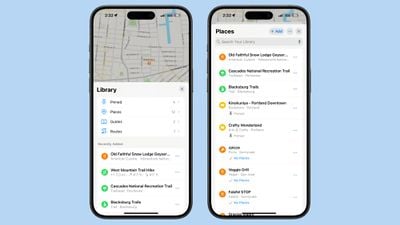
You can individually search through your Pinned, Places, Guides, and Routes collections, and use the three-dot button to sort them by date added, name, or distance, and toggle between list and grid views. The update also enables direct saving of new locations from within the Library itself, via the + Add button.
In summary, the new Library consolidates content that was previously spread across different sections of the app, which makes your saved place information a lot more accessible.
Adding Notes to Locations
iOS 18 also introduces the ability to add personal notes to any location in Apple Maps. This feature allows you to jot down reminders, impressions, or any other information you want to associate with a specific place. To add a note:
- Search for or tap on a location in Maps.
- Tap the More button (three dots) in the location's information card.
- Tap Add a Note.
- Type your note, then tap Done.

Your notes are private and stored only on devices logged into your Apple account. This feature can be particularly useful for remembering details about restaurants, marking meeting spots, or keeping track of places you want to visit.
https://www.macrumors.com/how-to/ios-add-place-notes-apple-maps-library/






