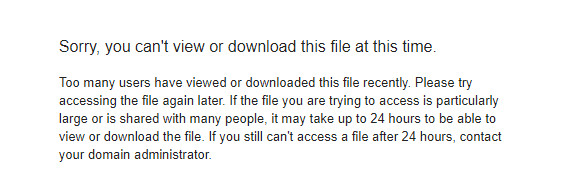
1. 트래픽 허용한도로 다운로드가 제한될 경우
1. when the file that you want to download is restricted
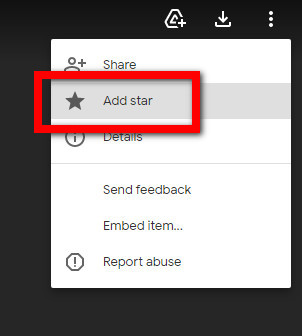
2. 다운받을 파일을 중요문서함에 추가합니다.
2. add target file to starred section
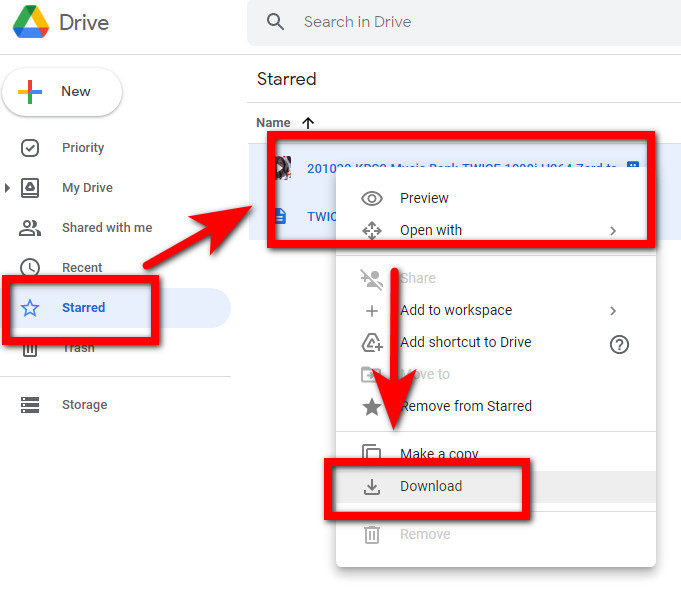
3. 구글드라이브 웹페이지(https://drive.google.com/drive/starred)에서 중요 문서함으로 이동후 기존에 중요문서함에 추가한 다른 파일과 같이 선택(Ctrl + 클릭)해서 우클릭하고 다운로드합니다.
3. go to starred section in gdrive webpage and select at least 2 files (Ctrl + Click), right click and download
TIP) select target file with tiny text file
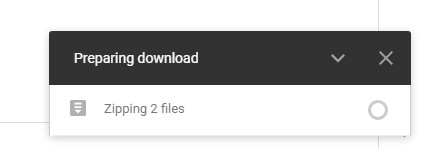
4. 압축이 완료되면 트래픽 제한을 우회해서 다운로드 됩니다.
4. after completing file compress, download is starting automatically
TIP) if download don't start automatically, disable ad-block addon or pop-up block setting in web browser




