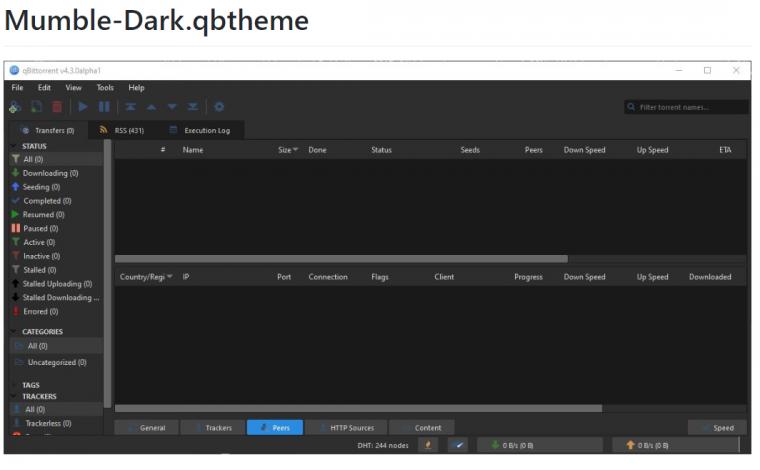
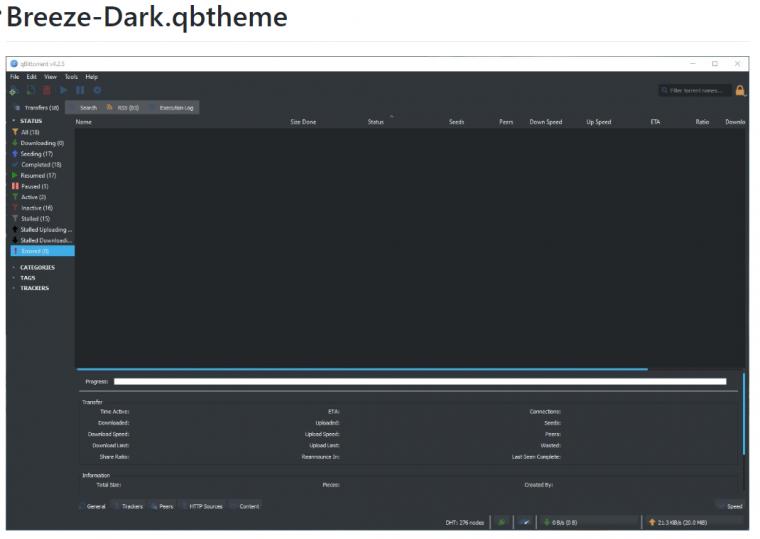
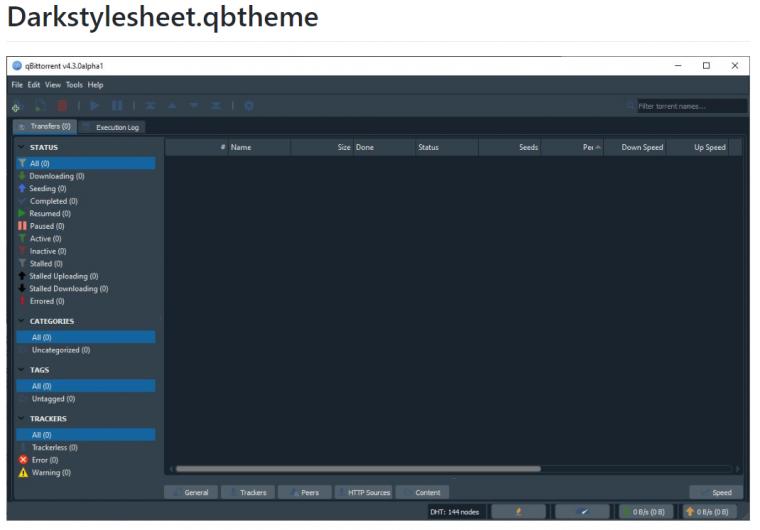
파일은 여기에서 받아주세요
https://github.com/jagannatharjun/qbt-theme
위 페이지에서 해당 테마 파일명을 누르면 Download 버튼이 보입니다 .
테마 설정은 큐빗토렌트 옵션 누르면 맨 위에 바로 있습니다.
받은 테마 파일을 적당한 곳에 두시고 ' 맞춤 UI 테마 사용 '에 체크하고 파일을 불러오시면 됩니다.
큐빗토렌트를 꼭 재시작 해야 테마가 적용됩니다!
How to use
- Download the
.qbthemefile of your taste. We recommend you download it in a qBittorrent Themes folder, but it is not mandatory. - Open qBittorrent, then go to Tools -> Options and click on the box next to Use custom UI Theme.
- Right below that, browse to the path where you previously downloaded the
.qbthemefile. Click Apply and then OK. - Restart qBittorrent. (Close it and then open it again).