컴퓨터/노트북/인터넷
IT 컴퓨터 기기를 좋아하는 사람들의 모임방
단축키
Prev이전 문서
Next다음 문서
단축키
Prev이전 문서
Next다음 문서
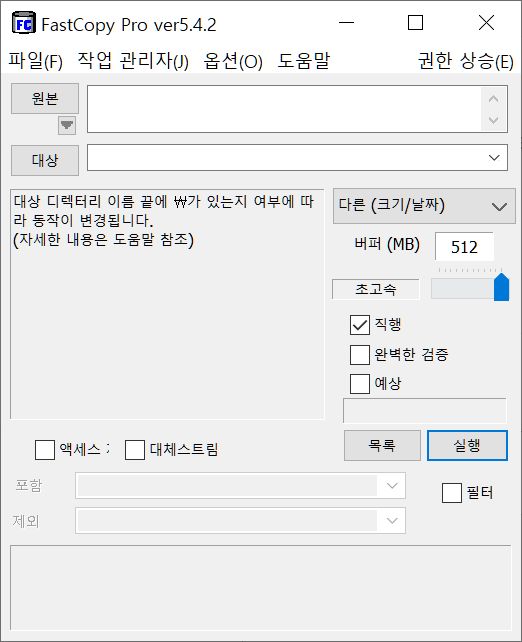
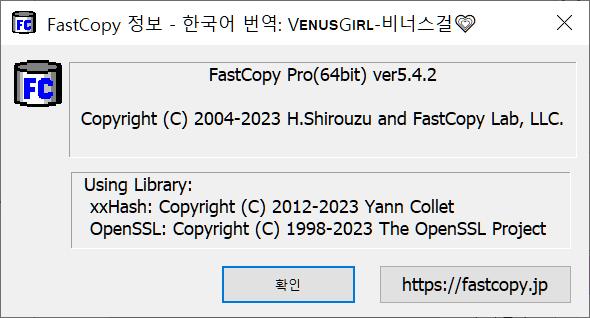
FastCopy 프로그램은 대용량 파일복사, 파일삭제에 특화된 기능을 가지고 있습니다. 유니코드 및 MAX_PATH(260byte) 경로명을 가진 파일도 복사, 삭제가 가능하며 복사 시작지점과 복사 완료 지점 동일한 물리 하드디스크인지 아닌지를 자동으로 판정후 작업을 시작합니다.Win32 API.를 사용해 만들었으므로 프로그램이 매우 가볍게 실행되고 용량도 작습니다. 이 프로그램은 무료로 사용할 수 있는 프리웨어입니다.
home/down : https://fastcopy.jp/en/
설치파일 (x64 / x86)
https://raw.githubusercontent.com/FastCopyLab/FastCopyDist2/main/FastCopy5.4.2_installer.exe
Homepage: https://fastcopy.jp
한국어 번역: V e n u s G i r l ´``°³о ❤
* 한국어 일반 압축형: FastCopy5.4.2
* 한국어 일반 포터블: FastCopyPortable
* 한국어 단일 포터블: FastCopy sfx
* TeraCopy 3.12 - 한국어 공식 버전 - 파일을 최대 속도로 복사하고 이동
주의 : Windows디펜더 또는 백신 버전에 따라 바이러스로 오인 삭제될 수도 있습니다.
https://www.etoland.co.kr/bbs/link.php?bo_table=free_data&wr_id=42171&no=2
https://www.etoland.co.kr/bbs/link.php?bo_table=free_data&wr_id=42171&no=1
| Version | Detail |
|---|---|
| v5.4.2 | Added an option in the shell extension for Win11 to not bring up the top-level menu when right-clicking. Added option to not use OverLap I/O with SD car.d (Due to problems with some old SD card adaptors) Fixed a problem that I/O error during move did not continue operation. Changed build environment from VS2019 to VS2022. Misc refine. |